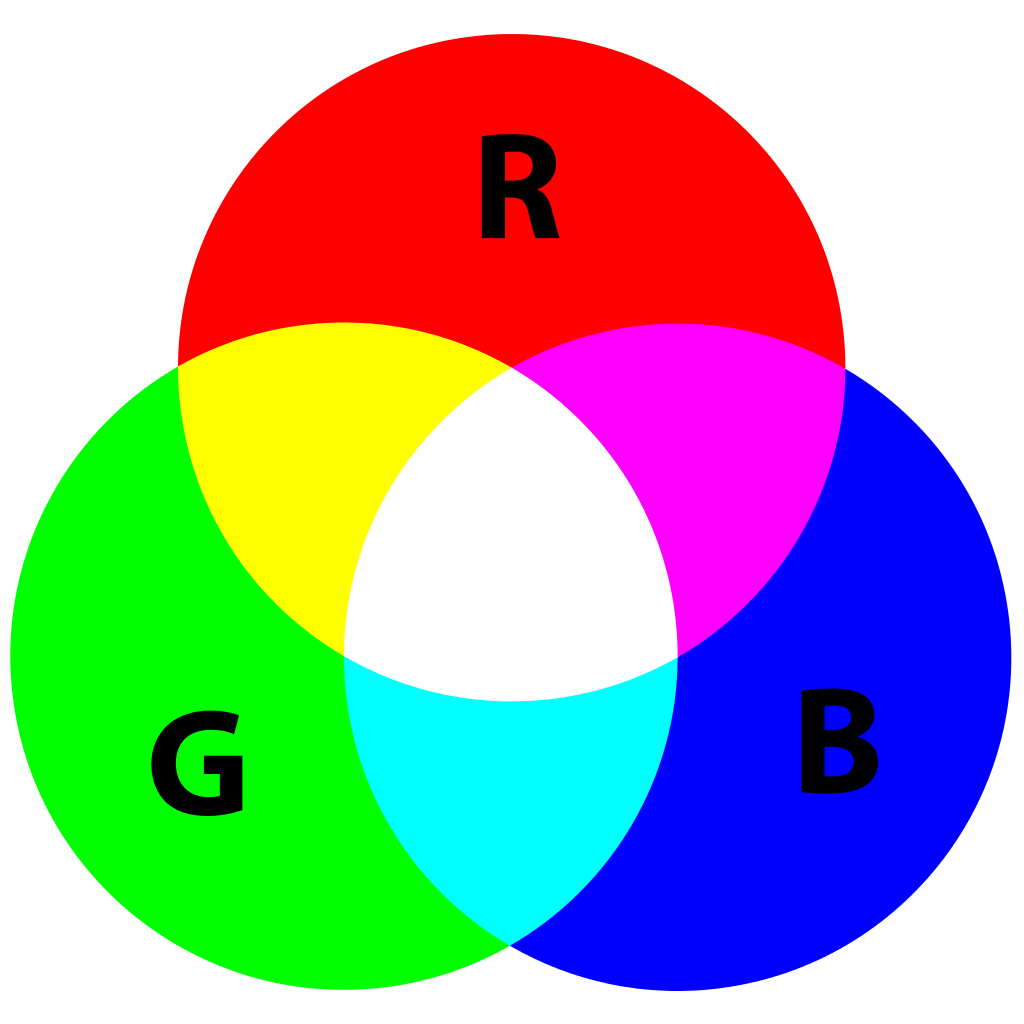
14
Mastering Color Codes: A Comprehensive Guide to RGB and Hex
This comprehensive guide explores RGB and Hex color codes, their differences, applications, and best practices. Understanding and mastering these color codes can help digital designers and developers create visually appealing and cohesive projects.
In the world of digital design, understanding color codes is essential for creating visually appealing and cohesive projects. Two of the most commonly used color coding systems are RGB and Hex. This comprehensive guide will help you master these color codes, providing detailed insights into their differences, applications, and best practices for using them effectively.
What is RGB?
RGB stands for Red, Green, and Blue. It is an additive color model used in digital displays, where colors are created by combining different intensities of red, green, and blue light. Each color channel can have a value between 0 and 255, resulting in over 16 million possible color combinations.
- Example: The RGB code for pure red is (255, 0, 0), where the red channel is at its maximum intensity, and the green and blue channels are at zero.
What is Hex?
Hex, short for hexadecimal, is a color code used in web design and development. It represents colors using a six-digit combination of numbers and letters, preceded by a hash (#) symbol. Each pair of digits corresponds to the red, green, and blue channels, respectively.
- Example: The Hex code for pure red is #FF0000, where "FF" represents the maximum intensity of the red channel, and "00" represents zero intensity for the green and blue channels.
Differences Between RGB and Hex
- Format:
- RGB uses three numerical values separated by commas (e.g., 255, 0, 0).
- Hex uses a six-digit alphanumeric code preceded by a hash symbol (e.g., #FF0000).
- Usage:
- RGB is commonly used in digital displays, such as monitors and screens.
- Hex is primarily used in web design and development for specifying colors in CSS and HTML.
- Readability:
- RGB values are easier to understand for those familiar with the decimal system.
- Hex values are more compact and widely used in web development.
Converting Between RGB and Hex
Converting between RGB and Hex is straightforward. Here are the steps for each conversion:
- RGB to Hex:
- Convert each RGB value to its hexadecimal equivalent.
- Combine the hexadecimal values into a single six-digit code.
- Example: Convert RGB (255, 0, 0) to Hex:
- Red: 255 -> FF
- Green: 0 -> 00
- Blue: 0 -> 00
- Hex: #FF0000
- Hex to RGB:
- Split the Hex code into three pairs of digits.
- Convert each pair from hexadecimal to decimal.
- Example: Convert Hex #FF0000 to RGB:
- Red: FF -> 255
- Green: 00 -> 0
- Blue: 00 -> 0
- RGB: (255, 0, 0)
Best Practices for Using RGB and Hex
- Consistency:
- Use consistent color codes throughout your project to maintain a cohesive look and feel. Choose either RGB or Hex and stick with it.
- Accessibility:
- Ensure that your color choices are accessible to all users, including those with color vision deficiencies. Use tools like contrast checkers to verify that your color combinations meet accessibility standards.
- Branding:
- Use your brand's color palette consistently across all digital platforms. Convert your brand colors to both RGB and Hex to ensure they are accurately represented in all contexts.
- Testing:
- Test your color choices on different devices and screens to ensure they appear as intended. Colors can look different depending on the display, so it's important to verify their appearance in various environments.
- Documentation:
- Document your color codes and their corresponding RGB and Hex values for easy reference. This will help maintain consistency and streamline collaboration with other designers and developers.
Conclusion
Mastering RGB and Hex color codes is essential for any digital designer or developer. Understanding their differences, applications, and best practices will help you create visually appealing and cohesive projects. By using consistent color codes, ensuring accessibility, and testing your choices, you can enhance the overall quality of your designs and improve user experience.
Contact
Missing something?
Feel free to request missing tools or give some feedback using our contact form.
Contact Us